Hey,
So i spent alllll day working on this, and with only the previous knowledge of being able to change a default value of an effect preset, i created my own mapping.
Notes:
The first button remains as unchanged (slicer - would have simply removed this effect in place for sweeping effect however the sampler dependant on it being there)
The second button is mapped to armyofme's sweeping / buildup effect. Shift + button 2 resets the values of the effects (if you use the effect for a build up, you have the option of simply disengaging the effect right on the beat and resetting it after, as it isn't possible to turn it down quick enough without making a 'build-down'* effect)
Button 3 is an instant 1 beat echo effect
Button 4 remains unchanged (play)
Bugs:
Sweeping effect doesnt work without scratch on (i personally very very rarely ever have it off)
Echo effect not set up for decks C & D (havn't used those decks too much yet)
I'm stoked i was able to create it, definately happy with it... Not looking forward to migrating all the edits over to the next update of the offical mapping though :/ is there an easy way to do it??
Cheers,
fusion.
Results 1 to 6 of 6
-
05-16-2010, 03:19 AM #1
 fusion's mapping (3.5.1 Glitch fix)
fusion's mapping (3.5.1 Glitch fix)
Last edited by fusion; 05-16-2010 at 03:23 AM.
Black VCI-100 SE Arcade #220/350 with white buttons / knobs & faders
Audio 2 DJ
HD 25-1 II SE
-
05-16-2010, 11:53 PM #2

This looks very cool - will you be continuing to work through the bugs? I always turn scratch off (as i never use it), and I also use decks c & d a lot.
Will download and give it a test run once at home all the same.
Cheers!
-
05-17-2010, 06:05 AM #3

Well done. Haven't tried it yet, but I really like the idea.
May I suggest putting the Slice function on a Shift. Then the Sweep is the prime function of this button AND CUP stays (use it a lot).
And the unfortunate answer is YES, you will have to reprogram this every update...
Phil.MBP 10.6; Itch 2.2; Novation Twitch; TP 2.x; MF Classic; Ultrasone DJ1 Pro
Apogee Duet 2; Reason; Ableton 8; 49SL MkII; Maschine Mikro; Launchpad
-
05-20-2010, 02:09 AM #4

Hey,
I went back the start and created another one from scratch, this time simply replacing the slice function with the sweeping effect. Shift + the button resets the values, same as the above mapping, though now cup hasn't been deleted..
As of now, the top right "sampler" button and 3 knobs have no function... Any ideas as to what you think they could be used for?
As for working with the bugs, i have no idea how i'd go about making it so it works with scratch off, however i could definately make it so it works with decks C & D.. Was a bit lazy when i created it.. Flat out with uni work at the moment, but next week sometime ill upload another mapping which will also hopefully add functions to the now redundant sampler button / knobs..
NOTE - its called 'final incomplete' due to the above reasons (needs deck c & d support / sampler functions)
Just putting it up now so people can have a play with how its set up now i spose =]Black VCI-100 SE Arcade #220/350 with white buttons / knobs & faders
Audio 2 DJ
HD 25-1 II SE
-
05-28-2010, 08:22 AM #5

Hi,
Just noticed another bug, however am unsure how to fix it :S
When i hold button 1 down (sweeping effect) and control it with the jog wheels, as soon as i press button 2 (echo) the jog wheel stops controlling the sweeping effect parameters.
I edited the echo effect so that all it does is instant echo, jog wheels dont affect the rate or need to be touched to turn the feedback on meaning the jog wheels in no way affect fx bank 4 now, though it didnt fix the problem...
How can i make it so when i press button 2 it doesnt affect the sweeping effect at all?
Cheers,
fusionBlack VCI-100 SE Arcade #220/350 with white buttons / knobs & faders
Audio 2 DJ
HD 25-1 II SE
-
05-31-2010, 05:03 AM #6

Sorry to bump this guys, would really love some help if anyone knew how to fix the annoying bug mentioned above though =]
Cheers,
fusionBlack VCI-100 SE Arcade #220/350 with white buttons / knobs & faders
Audio 2 DJ
HD 25-1 II SE
|
|


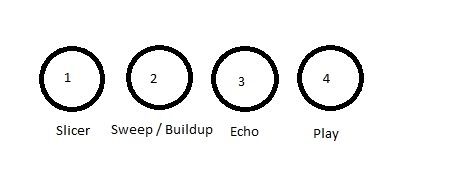

 Reply With Quote
Reply With Quote
Bookmarks