My pretty little MF just came in the mail but hours of troubleshooting haven't helped. I've downloaded the update, set the M4 to 4bank mode. Imported the TSI from both the import at the bottom and top of the import options.
The MF functions, sorta. It's not set to any of the effects in the IG mapping.
If anyone has any thoughts they will be supremely appreciated
-Chris
*MacBook 13" S4 and Original MF
Results 1 to 3 of 3
Thread: MF Mapping help for MAC w/ S4
-
05-24-2011, 10:41 PM #1Tech Student

- Join Date
- May 2011
- Posts
- 3
 MF Mapping help for MAC w/ S4
MF Mapping help for MAC w/ S4
-
05-26-2011, 11:47 PM #2

Lol so many threads on this. The search function helps a lot. Put your effects in THIS EXACT order, removing the ones that I remove and making sure that they are organized correctly. Otherwise, they won't work.
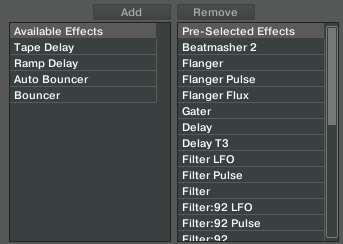
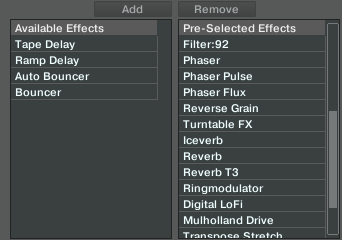
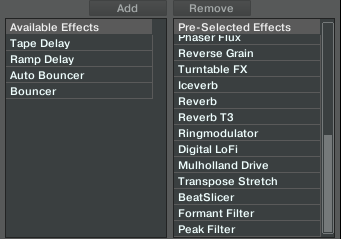
These are starting from the top of the list down.
If you don't know how to get where I am here, select System Preferences (The Gear Looking thing), or press Command + Comma, and select effects from the list on the left.MacBook Pro 13" 8GB RAM | Traktor Kontrol S4 | 2x Technics 1200Mk5 TTs | Yamaha Motif ES8 | M-Audio Axiom Pro 49 Controller | M-Audio Audiophile AV 30/40 Speakers | Pioneer HDJ-2000 | MIDI Fighter |
http://soundcloud.com/fullkontrol
-
05-27-2011, 06:40 AM #3

You don't have to remove them, just put them at the bottom of the list. That way you can still use them.
|
|



 Reply With Quote
Reply With Quote
Bookmarks