Home Edition 7 - Mixvibes
Product overview
You are not a full time DJ but would like to entertain your friends with an easy to use DJ application? MixVibes HOME 7 is the DJ Software you need to instantly mix your media files in a user friendly environment. A simple click allows you to imports your iTunes® library and playlists. Mixing your favorite songs has never been this easy!
TOP FEATURES
Match Tempo
Speed up or slow down songs to match tempos manually or synchronise them automatically with a single click or change the pitch without affecting the tempo. The possibilities are endless.
Loops and Cue Points
A Cue point allows you to set a precise point to start playback of a song or to jump to any part of the song instantaneously and seamlessly. Create remixes on-the-fly using Loops and Cue Points!
Effects
Enjoy impressive professional DJ effects with parameters settings, such as flanger, phasing, filter, pan, chorus or echo.
Sampler
The integrated 16-pattern sampler provided allows you to add original sounds to your mix to make it even more creative and enjoyable. Moreover, over 300 samples are supplied on the installation CD!
Advanced Playlist Management
Whether you want to play Rock, R&B, Techno or Soul, MixVibes helps you organize and browse your song library in many ways. Songs can be displayed by genre, BPM, Artist, Year, and more. You can even import your iTunes® playlists.
USB Audio interface included
A High-Fidelity compatible USB 2.0 Audio Interface is included with the software. This interface provides an extra output to monitor your tracks through headphones to execute perfect transitions between your songs, just like a real DJ.
Hands-On Control
Once you are ready to take it to the next level, just connect any compatible controller, such as a Hercules RMX for hands-on control.
Specifications
Minimum System Requirements
Windows® XP SP2 or Windows® Vista SP1 or Windows® 7
Processor Intel® Pentium III 1GHz or equivalent
512 MB RAM (1 GB recommended)
One available USB port
Hard drive space for music
PLEASE NOTE: These are the minimum requirements to run HOME 7.
For best performance and for use in professional situations we recommend you buy a higher spec computer.
We also recommend Intel processors.
http://www.mixvibes.com/en/content/home-7
Results 11 to 20 of 34
-
12-15-2010, 05:43 PM #11Tech Guru

- Join Date
- Nov 2010
- Location
- KY, USA
- Posts
- 648

-
12-15-2010, 05:48 PM #12Tech Guru

- Join Date
- Nov 2010
- Location
- KY, USA
- Posts
- 648

Deckadance - Image Line


Deckadance is a DJ mixing application that works as a standalone program OR as a VSTi plugin in your favourite host.
Control Deckadance using your mouse, keyboard, midi_controller, timecoded vinyl and or CD system. No other DJ software supports more control formats and is as committed to 3rd party controller support as Deckadance.
Image-Line, the company behind Deckadance, has more than 10 years experience developing and managing class-leading audio software, such as FL Studio. During Deckadance's development, we didn't just bring in some consulting DJs to tell our software engineers what they wanted. Deckadance was written by DJs for DJs, so we are confident that it will take your DJing to the next level with features that make total sense.
Of course, if you suck as a DJ, you will still suck using Deckadance, but you will suck better, faster, harder and more creatively than ever before!
Minimum System Requirements
Deckadance runs multiple threads (audio, graphics, beat analysis, file searching, native USB controller IO, preview monitoring etc) so large performance gains can be expected on multi-core systems.
PC
* OS: Windows XP (SP2) /Vista.
* Processor: Intel PIII 1 GHz or Althon XP 1.4 GHz.
* Memory: 512Mb RAM.
* Hard Disk Space: 200MB free space.
* Sound Card: DirectSound or ASIO compatible soundcard.
Mac
* OS: OSX v10.4 (Universal Binary)
* Processor: G4 1.5 GHz or Intel Core Duo family.
* Memory: 512Mb RAM.
* Hard Disk Space: 200MB free space.
* Sound Card: CoreAudio drivers.
http://deckadance.image-line.com/
-
12-15-2010, 05:54 PM #13Tech Guru

- Join Date
- Nov 2010
- Location
- KY, USA
- Posts
- 648

Virtual DJ Pro 7 - Atomix


VirtualDJ software features
VirtualDJ gets updated all the times. The current version is 7.0.1.
For more up-to-date information, you should also check this review of the major new features, or this detailed list of the latest updates.
Basic features:
* up to 99 independent zero-latency players with:
o Standard controls (play, pause, stop, cue)
o Pitch control with Master Tempo (from -100% to +100%)
o 3 band equalizer High, Mid, and Low with Kill and +/-30db gain
o Independant key control
o Resonant filter
* One-click beat matching and synchronization (FAME algorithm)
* BeatLock engine for keeping songs in-sync and in-time
* Dynamic beat-matching visualizer
* Automatic beat-matched crossfading
* Automatic BPM and KEY calculation
* Automatic pitch matching
* Automatic audio gain matching
* Real scratch simulation
* Automatic seamless and beat-aware LOOP functionality
* Synchronized sampler with 12 instant record and playback slots
* Time-Stretch and Master Tempo Pitch algorithms
* Automatic first beat and last beat detection
* Automatic 4/4 phase detection
* Infinite number of cue points per song saved for instant recall each time the song is loaded
* Beat-aware effect plugins (included: beatgrid, flippin doubles, vocal remover, frequency filter, flanger, backspin, brake, etc...)
* VST effects compatibility (PC version Only)
* Video mix with windowed or FULL SCREEN TV output using 2nd video output
* Karaoke CDG+MP3 and/or ZIP support
* FreeFrame and custom video effects
* Infinite number of video effects applied simultaneously
* DJ-specific video transition plugins
* Song database engine with easy-to-use search feature
* CoverFlow or text-only song browsing
* Compatible with iTunes playlists (iTunes DRM files not supported)
* MP3 ID3 Tag compatibility
* User-defined automatic filter folders
* Automatic Hot-Swap of external hard drives
* Ready-to-burn recording of a DJs mix to CD
* Broadcast on the Internet
* CD to MP3 encoder
* Multi-channel sound card, dual-sound card or Y-splitter output for real-time monitoring or external mixer use
* ASIO soundcard compatibility
* CoreAudio soundcard compatibility
* Fully customizable skin engine and shortcut macro engine
* VDJScript: powerful macro language used in skins, shortcuts, or controller mapping
* Compatibility and customizable mapping with most external MIDI and HID controllers (more than 80 included, many more downloadable)
* Optional automatic playlist mixing: VirtualDJ recognizes the style of the music (techno, hip hop, lounge) and adapts the mix accordingly
* Netsearch: search and play any song from an online database of more than 8 million tracks
* MusicGroup: get live recommendations based on what you play and the feedback from millions of other DJs around the world
* GenuisDJ: automatically fill your folders with the latest hits depending on what you usually play
System Requirements
PC Platform
Minimum system requirements:
* Intel® Pentium® 4 or AMD Athlon™ XP
* 1024x768 resolution
* DirectX compatible soundcard
* 512MB RAM
* 50MB free on the hard drive
RECOMENDED system requirements:
* Intel® Core™ 2 or AMD Athlon™ X2
* 1280x1024 resolution
* Multi-channel DirectX compatible soundcard
* 1024MB RAM
* 200MB free on the hard drive
Additional requirements for Video mixing:
* 2048MB (2GB) RAM
* ATI™ or NVIDIA® video card w/256MB of Dedicated DDR3 RAM
* Video card must support dual-screen output
Mac Platform
Minimum system requirements:
* Intel® processor
* Mac OS X v10.5
* 1024x768 resolution
* CoreAudio compatible soundcard
* 1024MB RAM
* 50MB free on the hard drive
RECOMENDED system requirements:
* Intel® processor
* Latest Mac OS X version (currently v10.6.3)
* 1440x900 resolution
* Multi-channel CoreAudio compatible soundcard
* 2048MB (2Gb) RAM
* 200MB free on the hard drive
Additional requirements for Video mixing:
* ATI™ or NVIDIA® video chipset w/256MB of Dedicated DDR3 RAM
* Video must support dual-screen output
http://www.virtualdj.com/products/virtualdj/index.html
http://www.virtualdj.com/
-
12-15-2010, 06:03 PM #14Tech Guru

- Join Date
- Nov 2010
- Location
- KY, USA
- Posts
- 648

Mixxx (100% free :eek


What is Mixxx?
Mixxx is free mixing software for DJs, providing everything needed to create live mixes. It allows you to beatmatch songs and crossfade them together, like you would with turntables and a mixer.
If you're new to DJing, don't sweat it - we have you covered. Mixxx runs without any extra hardware, and is a full replacement for a traditional "turntables and mixer" DJ setup. Thousands of people learn to DJ using Mixxx each year!
For experienced DJs, Mixxx offers a wide range of advanced features. Our comprehensive MIDI controller and vinyl control support gives you the tactile feel you need for ultimate control of your mixes. To obtain the lowest latency and highest responsiveness, Mixxx uses hardware video acceleration and takes advantage of multi-core CPUs.
Advanced Mixing Engine
Whether you're blending psy-trance or mashing up the latest Top 40 tracks, Mixxx's looping and hot cue controls give you the power to be more creative with your mixes.
Between BPM estimation and the parallel waveform displays, beatmatching has never been easier. Our new ramping pitchbend buttons allow you to subtley nudge songs back in sync without anyone noticing.
Stretch your music without changing the pitch! Mixxx's pitch-independent time stretch locks the pitch of your music while you're mixing, so you never have any awkward detuned moments. Our alternative vinyl emulation mode changes the pitch you change the tempo, and is perfect for scratching with a MIDI controller or with vinyl control.
DJ MIDI Controllers
Use the latest and greatest DJ MIDI controllers with Mixxx! Advanced MIDI controller support is provided by our groundbreaking MIDI scripting engine. Take advantage of your MIDI controller with our JavaScript-like language. Check it out:
Mixxx supports most popular DJ MIDI controllers like the Hercules DJ Console MK2, RMX, and Stanton SCS.3d. In addition to our natively supported controllers, our MIDI learning wizard helps you set up other controllers with Mixxx.
Vinyl Control
Using a turntable and timecoded vinyl, Mixxx's playback can be syncronized to the turntable. This let's you scratch and mix with your digital music collection as if it were on vinyl!
Mixxx supports Serato, Traktor Scratch, and FinalScratch vinyl, as well as Serato CD for control from CDJ units. Position synchronization ("Absolute Mode") is fully supported for each of these timecodes as well.
Even better, you can save money and use your existing soundcard. Mixxx's vinyl control works with any soundcard that has a stereo line-input jack. This means most consumer and professional soundcards can be used for vinyl control with Mixxx, so there's no need to purchase expensive vinyl control hardware.
Flexibility and Freedom
We love to customize and tinker, and so we've made Mixxx as flexible as we can. From our cross-platform approach, to Mixxx's skinnable interface and customizable EQ shelves, we've tried to give power users more options. Did we mention our crossfader curve control let's you adjust for mixing, scratching, or anywhere in between?
System requirements: http://www.mixxx.org/wiki/doku.php/system_requirements
http://www.mixxx.org
-
12-15-2010, 06:08 PM #15Tech Guru

- Join Date
- Nov 2010
- Location
- KY, USA
- Posts
- 648

ProDJ 5 - Cube Software Solutions

Advanced DJ Software for mixing high-fidelity audio
ProDJ 5 is fully equipped with an powerful array of innovative features that helps DJs
(of all genres & levels of expertise) unleash their mixing potential. In addition to essential auto beat-mixing, cueing, synchronize beat-looping and MIDI mapping of all major controllers; ProDJ 5's offers superior stability and mixing performance you require for each and every performance.
Perfect Auto Beat-Matching!
Always stay in perfect beat with ProVJ 5's automated beat-matching system (PerfectSyncTM). Load your audio or video tracks, and the DJ Software will automatically scan your files for a beat, calculate beats per minute (BPM), and change the tempo of your 2nd track for pin-point synchronization.
System Requirements
# Windows 7®, Vista® or XP®
# 1.6 Ghz processor (2.0 recommended)
# 2 GB RAM
# 200 MB free disk space
# DirectX 9.0 or greater
# 1 Soundcard (2 soundcards for cueing up music/video tracks)
# Min 128MB primary video display device
# Harddrive space (internal or external) formusic & videos
http://www.clubdjpro.com/provj.php
-
12-15-2010, 06:15 PM #16Tech Guru

- Join Date
- Nov 2010
- Location
- KY, USA
- Posts
- 648

DJ Mixer Pro

DJ Mixer Professional is a full-featured and complete DJ software for both Professional and Beginner DJs alike, This powerful DJ software combines a sophisticated, easy-to-use interface with innovative mixing tools to help you perform electrifying live mixes!
DJ Software
This Professional DJ mixing software enables you to mix your music and video in various formats such as MP3, M4A, WAV, AIFF, FLAC, OGG, CDA, Karaoke CDG, AVI, MPEG, MOV, MKV, WMV and more. in real time. All you need is a sound card.
Perfect for weddings, parties, clubs, restaurants, hair studios, hotels, even at home;
Features:
* Dual audio playback in two independent decks.
* Precise playback control: play, pause, position, speed (pitch), pitch bend.
* Waveform display with beats, cue and loops markers and zoom.
* Vinyl simulation (scratch, reverse play, brake, spin, fine tune cue points) using the interactive waveform display
* Instant beat-matching and synchronization (one-click).
* Seamless beat-aware looping (including snap to beat and loop resizing)
* Precise automatic BPM counter on the fly (for all genres between 70-155BPM).
* Mix your favorate video clips (AVI, MPEG...) together with audios to have a professional mixing output.
* Compatible with iTunes playlists, Mix your music from iTunes.
* KeyLock (master-tempo).
* Time-coded vinyl/CD support and Analog input.
* High-quality time stretching and pitch scaling for harmonic, key mixing
* External effects (VST/AU support) that you can add on decks / master / microphone
* +/-4%, 8%, 16%, 24%, 32% pitch control with slow reset
* Cueing (1 instant cue point)
* Supports MP3, OGG, WAV, CDA, AIFF, AU, WMA*, M4A**, MP4**, MOV, WMV, MKV, AVI, MPEG format.
* 2 channel DJ mixer with crossfader, volume and headphones crossfader (pfl-mix)
* Crossfader curve
* VU-meters for decks and master output
* 3-bands equalizer and gain
* 8 distinct effects (Reverse, Brake, AutoPan, Flanger, Phaser, Reverb, Echo, Delay)
* Behringer BCD2000/3000, M-Audio Xponent, Reloop DJ-IE2, Vestax, all Hercules
* Sweep filter (cut frequencies gradually - LowPass & HighPass filter)
* ASIO/CoreAudio with low-latency support
* Perceptual automatic-gain
* Audio limiter for high quality audio even at high volume levels
* Fully Unicode
* TAG editing
* High-quality time-stretching
* AutoMix mode (mixes automatically the playlist - with beat-match option)
* Record your mixes to burn them on CDs (WAV/AIFF formats)
* Automatic marking of loaded songs in current session
* Support for distinct audio outputs for speakers and headphones (pfl-mix monitoring and pre-listening) using multi-channel audio cards or SPLIT mode for simple stereo soundcards
* Browsing system with unlimited lists, disk explorer and database.
* External hardware controllers support and MIDI.
* External mixer support
* Advanced loop controls.
* Ability to use a microphone (TalkOver + OnAir).
* Controllers supported natively (zero-configure), (Behringer BCD2000/3000, M-Audio Xponent, Reloop DJ-IE2, Vestax, all Hercules)
* Load the whole song in RAM memory for instant access
* Audio CD support (intelligent cd detection/loading).
* Support video in Fullscreen
* Separate headphones output and song pre-listening.
* Song database with fast search function
* Ease of use. Simple and intuitive design.
* Advanced DJ Mixing Software - Now fully compatible with Mac OS X 10.6 (Snow Leopard) and Windows 7.
New Version 2.0.3 features include:
* Support for Karaoke CDG files (mp3 + cdg files).
* FLAC support (lossless audio format)
* Support Vestax VCI-100
* Additional previewing/monitoring audio device for Mac version
* Speed improvements for AMD processors
* Lots of stability improvements and several small bugs fixed
* Up/down buttons in the playlist scroll bar
* Key value moves in exactly +/- 1 semitone when using shortcuts
* Fixed ASIO audio freeze bug (appeared especially when using BCD2000/3000 controllers)
* Single shareware version (no more demo + full separate versions)
I couldn't find any specs : X
http://www.djmixersoft.com/
-
12-15-2010, 06:20 PM #17Tech Guru

- Join Date
- Nov 2010
- Location
- KY, USA
- Posts
- 648

MixMeister DJ Mixing Software
MixMeister software isn't quite like anything else on the market. It's designed for people who care enough about their music to refine a mix until it’s perfect, rather than throw everything together on the fly and hope that it sounds OK. You won't be limited by on-screen simulations of turntables or CD players, either -- you can "tweak" any part of your mix creation in a timeline instead. When you've got the mix just the way you want it, you can play it, burn it to CD, stream it over the Web, or reshape it in real-time for live performances.
MixMeister Express
If you've heard great music mixes before and always wished you could create them yourself, now you can. MixMeister Express puts pro-level capabilities like automated beat matching and tempo adjustments within everyone's reach.

MixMeister Studio
If you're serious about creating mind-blowing mixes, you need MixMeister Studio. When you can already hear the perfect mix in your head, and just need a tool to bring it out into the world, Studio can do it.

MixMeister Fusion
If you make a living mixing music in front of an audience, MixMeister Fusion gives you rock-solid performance features and a deep feature set. Fusion has the precision and power of Studio, plus live performance controls, dual audio outputs, and more.
MixMeister Fusion + Video
If you want to deliver seamless audio and video shows, MixMeister Fusion + Video lets you make full-motion, beat-matched video just another part of your performance, without having to purchase exotic hardware, learn new software, or manage separate audio and video systems.
http://www.mixmeister.com/
-
12-15-2010, 06:27 PM #18Tech Guru

- Join Date
- Nov 2010
- Location
- KY, USA
- Posts
- 648

UltraMixer 3

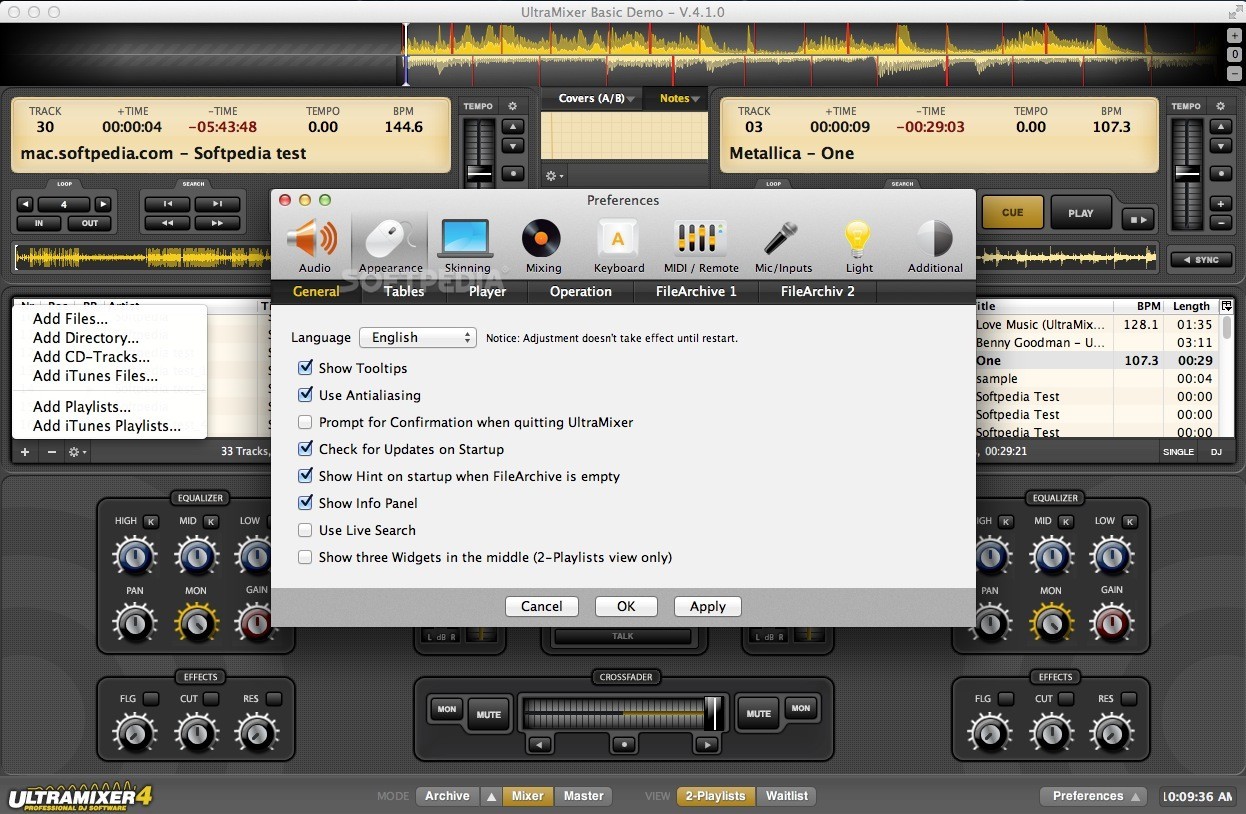
UltraMixer 3 is the third generation of the reliable digital deejaying software which enables you to mix digital music in various formats such as MP3, WMA, AAC, OGG, WAV, FLAC or CDs in real time. All you need is a sound card. The DJ's turntables are replaced by two digital SoundPlayers, the “vinyls” are available within seconds through the integrated FileArchive. No matter whether you want to use UltraMixer for a professional gig or at a private party or as virtual jukebox in restaurants, hair studios or medical surgeries - it will prove the right choice!
UltraMixer 3 Professional offers many new posibilities. Compared to the previous version UltraMixer 2 the graphical user interface is a lot more powerfull and flexible without changing things that were good and successful. It's very easy to switch to the new version. UltraMixer 3 Professional is the best choice for experts and advanced users who already know the world of digital Mixing want to know that all needed features are included in their most importand tool. Besides realtime effects (cutoff, resonance, flanger), an integrated sample player, 31 band equalizer and advanced suppurt for hardware controllers UltraMixer 3 offers completely new possibilities. With the graphical waveform and beat matching you are able to synchronise the players semi or full-automatically. For example you are able to record and burn your deejay mixes with the new mix recording feature as MP3. Using the waitlist you can choose to work with two playlists for each deck or a single one for both decks. This way it is easier to see which tracks are playing next. Thanks to the AGC (automatic gain control) not it is possible to adjust the volume of different tracks in realtime.
UltraMixer is the first DJ software in the world that is available for the most popular operating systems Windows, Mac OS X and Linux.
Der Erwerb einer Lizenz für UltraMixer 3 Professional autorisiert Personen und Organisationen sowohl für den privaten als auch für den öffentlichen und kommerziellen Gebrauch der Software.
Currently UltraMixer 3 is available as Professional Edition for high demands and commerical use. For private use the previous version UltraMixer 2 is still available in multiple editions. It's very easy to upgrade from UltraMixer 2 to 3 at any time without problems.


System requirements
* Intel Pentium 4 or AMD with 1.4 GHz or more
* Intel32, AMD32 und AMD64 support
* 1024 MB RAM
* Multi channel sound card recommended
http://www.ultramixer.com/
-
12-15-2010, 06:32 PM #19Tech Guru

- Join Date
- Nov 2010
- Location
- KY, USA
- Posts
- 648

KraMixer

KraMixer DJ Software uses the latest technology to produce the best possible DJing experience. FMOD is the sound engine used by KraMixer and is also used by Playstation 2 and XBox game authors. It is proven to be one of the fastest sound engines available today.
KraMixer also incorporates DirectX 8.1 for its fast sound processing capabilities and extra features. However, DirectX 8.1 isn't mandatory for KraMixer to run.
Features:
* Manual and Automatic BPM Counters
* Automatic BPM matching
* Support for MP3, Wav and Ogg File Formats
* Variable Frequency Range (from +/-1% to +/-49%)
* 8 Built-In Sound Effects including Echo, Flange, Reverb and Compressor
* Real-Time Recording to MP3 Format
* High Speed Sound Engine With 2 Modes of Operation
* ID3-V1 Tag Compatible
* Turntable-Like Braking Functions
* Manual looping with multiple loop points per channel.
* Options For Headphone Cueing (mono with monitor of left channel and master on right)

Minimum Requirements:
* DirectX 8.1 (not essential)
* 700 MHz CPU or Faster
* 1024 x 768 (XGA) Compatible Monitor
* Sound Card
* 128 MB RAM (256 MB preferred)
* 5 MB Hard Disk Free Space
* Windows 95, 98, NT, Me, 2000, 2003 Server or XP (only 2000, XP and above have recording available)
http://www.kramware.com/
-
12-15-2010, 06:36 PM #20Tech Guru

- Join Date
- Nov 2010
- Location
- KY, USA
- Posts
- 648

MixSense DJ Software

MixSense DJ Studio is professional FREE software for digital DJ's that demand the best DJ experience possible from their PC's. Using the latest technology combined with years of audio software engineering experience, mixSense is the ideal DJ application for LIVE performances.
One of mixSense's finest aspects is the fact that it is zero latency with almost any sound card. What does this mean? Latency is a common problem which refers to the overall time delay between the users initial input (eg. mouse click), and the actual response of the software. Almost all audio applications have a minimum latency of 20 - 100 milliseconds since the software has to 'buffer' the audio data for processing before actually playing it. 20 milliseconds may sound minor, but when beatmixing is concerned, 20 milliseconds delay can throw a mix out of sync. Why would you risk that? mixSense removes this common flaw by sending the audio data directly to the soundcard without any audio buffering and without sacrificing any major features.

Minimum System Requirements
DirectX 9.0 (Not essential, but limited without)
*** (Click here to download DirectX 9.0)
1024x786 Screen Resolution (XGA)
128 MB Ram (256 MB preferred)
1.2 GHz CPU or Higher
1 or more Sound Cards
Windows 2000 or XP


http://www.kramware.com/mixsense/index.html
|
|




 Reply With Quote
Reply With Quote
Bookmarks