Hi, i have a Problem with Traktor Scratch Pro. My vci-100 se works with Traktor 3 Pro very well, but on Scratch Pro the mapping is totally mixed.
-Volume Faders are inverted
-HIGH Knob tunes up GAIN as well
-MID Knob tunes up HIGHS and MIDS
and
-LOW Knob tunes up MIDS and LOWS
Do you know this Problem?
I tried several Maps but its still the same!
Results 1 to 5 of 5
Thread: Problems with Scratch Pro!
-
09-19-2010, 07:49 AM #1Tech Convert

- Join Date
- Sep 2010
- Posts
- 12
 Problems with Scratch Pro!
Problems with Scratch Pro!
-
09-19-2010, 08:44 AM #2

Did you get the SE from DJTT? Which overlay does it have on it? This is the most current one and should match the current tsi.
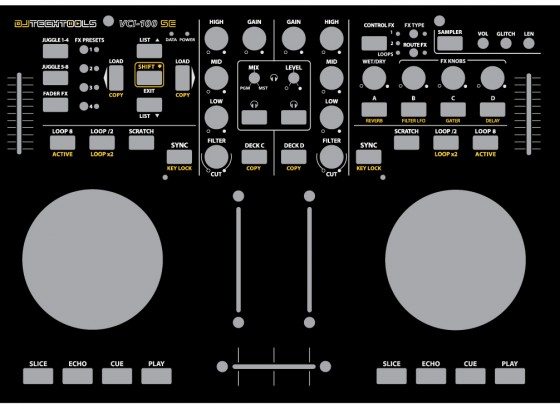
Current mapping
http://www.djtechtools.com/midi-map/
-
09-19-2010, 09:45 AM #3Tech Convert

- Join Date
- Sep 2010
- Posts
- 12

Yes its from DJTT but its older from 2009 (http://www.djtechtools.com/wp-conten...SE-VCI-100.jpg) that one.
-
09-19-2010, 10:31 PM #4

So do the different mappings you've tried match that overlay? As far as inverted faders you can check in the tsi if that fader as the invert check box checked.
-
09-20-2010, 06:23 AM #5Tech Convert

- Join Date
- Sep 2010
- Posts
- 12

i use the mapping from scratch pro now and things work better now. But there are still some problems with with effect knobs.. i try to fix it if i dont make it i tell you
 thx
thx
|
|



 Reply With Quote
Reply With Quote
Bookmarks